Menu Config Editor
The Menu Config Editor in SmowCode allows users to customize project build configurations, rather than relying solely on default specifications. This feature is accessible throught the sidebar.
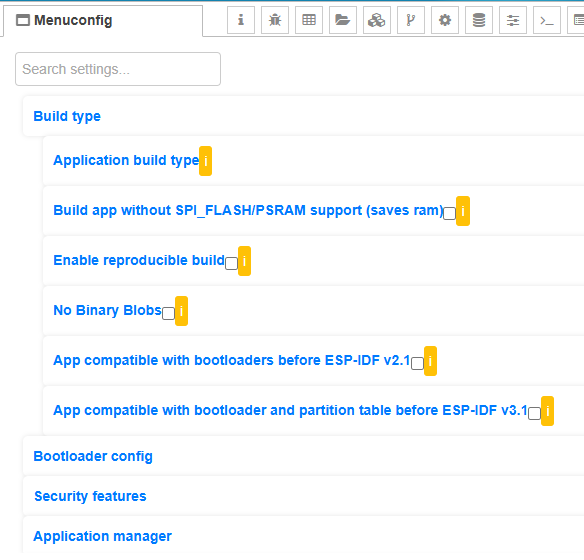
Key Features
- Build Type: Choose between different build types such as debug, release, or custom builds depending on your development phase.
- Bootloader Config: Adjust settings for the bootloader, including security features and initialization behavior.
- Security Features: Enable or configure additional security options to safeguard the application or firmware.
- Application Manager: Customize how the application is loaded, updated, or managed during runtime.
- Boot ROM Behavior: Modify how the system's boot ROM behaves on start-up.
- Serial Flasher Config: Configure serial flashing options for deploying firmware to devices or microcontrollers.
- Partition Table: Specify how storage partitions are allocated and managed, whether it's for application data, system data, or backups.
- Compiler Options: Fine-tune compiler settings for performance optimization, error checking, or code minimization.
- Component Config: Manage the components or modules to be included in the build, making it easier to work on modular projects.
- Make Experimental Features Visible: Optionally enable or make experimental or under-development features visible within the IDE for testing and feedback.
Accessibility and Customization
This feature functions as an accessibility tool, providing users with the ability to tweak critical configurations based on their project's unique needs. It allows for greater control and flexibility, ensuring that developers can optimize and customize their development environment without being restricted to default settings.